usercontrols_searchtips_ascx: STLeftNav
|
 |
| HOW TO: Search by Company |
| There are three easy ways to search for jobs within a specific company! |
 |
Limit results to a specific company by using zoom-in options to the left of the search results. Click on the By Company arrow and select from a list of companies with jobs posted in that area. Click on a company name to limit results to those areas!
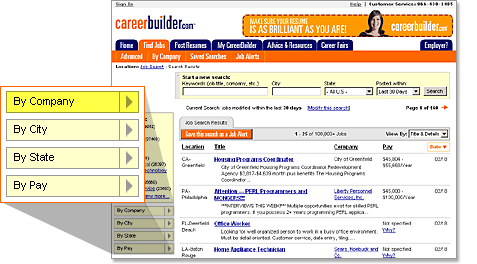 |
 |
Narrow the radius of your search results by clicking the By Company tab in the top navigation and select from an alphabetical listing of companies.
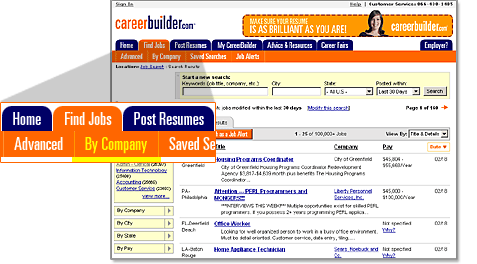 |
 |
When reviewing the job details page, simply click on the see all jobs at this company in the upper left hand corner under the job title and see that company's current job postings.
 |
 |
Still need help? A customer care representative is happy to assist.
Call 866-438-1485.
8 am - 9 pm ET, Mon - Fri
Noon - 5 pm ET, Sat - Sun
Share your feedback:
If would like to share feedback or suggestions, please email share.feedback@careerbuilder.com. We value your input and update our site regularly based on user feedback. |
|