usercontrols_searchtips_ascx: STLeftNav
|
 |
| HOW TO: Sort Results by Date |
| It's easy to sort your results in chronological order! |
| |
Sort results in chronological order by clicking on the date link in the sort by: date/relevancy option above the job search results. Your results will automatically be sorted by date.
What does sort by relevancy do? When you sort by relevancy, CareerBuilder.com's advanced technology automatically orders the results by the jobs that you are most likely to be interested in first. If you prefer to sort by date, simply click on the sort by date option.
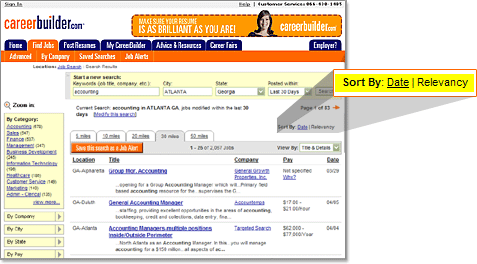 |
 |
Still need help? A customer care representative is happy to assist.
Call 866-438-1485.
8 am - 9 pm ET, Mon - Fri
Noon - 5 pm ET, Sat - Sun
Share your feedback:
If would like to share feedback or suggestions, please email share.feedback@careerbuilder.com. We value your input and update our site regularly based on user feedback. |
|